-
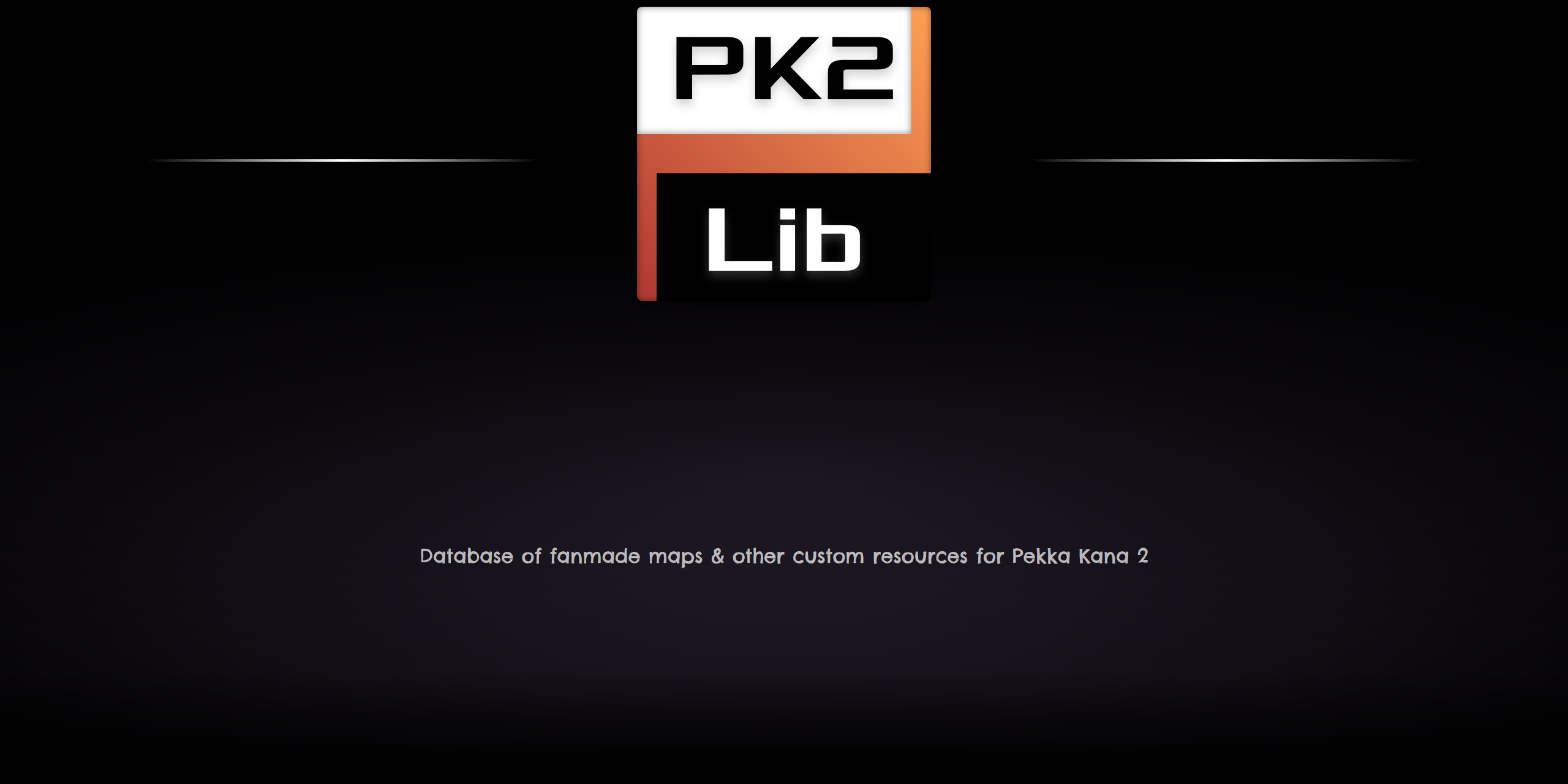
Utilities DosBoxPretty much the standard for running old DOS games, DosBox is compatible with Windows XP / Vista / 7 / 8 / 10, Linux, Mac OS X and OS/2. You’ll need a very basic knowledge of DOS commands and specific knowledge of DosBox’s functionality to get it up and running, as well as a reasonably modern computer (anything with a Dual Core CPU, +2GB RAM) to run some of the more resource-intensive DOS games at good framerates, such as Carmageddon, Armored Fist 2 or Quake. It can also be used in tandem with PowerISO to run DOS game virtual discs. Also check out these tutorials (Ctrl+Click):Download Link:PowerISOAccording to the official website – “PowerISO is a powerful CD / DVD / BD image file processing tool, which allows you to open, extract, burn, create, edit, compress, encrypt, split and convert ISO files, and mount ISO files with internal virtual drive.”You need Power Iso to ‘mount’ virtual discs, which are actually game discs that you can download and store on your computer. Popular virtual disc formats include.iso.img.nrg.bin (capable of storing audio cd music).mdf and so on, all of which PowerIso can recognize.The free version of PowerIso lets you mount and open these files and create small-sized virtual discs yourself. The paid version lets you create large virtual discs.Download Link:Daemon ToolsWorks the same as PowerISO. Older versions of the program, such as v4.41.3 can run on Windows 98, useful for when trying to run older games under a Windows 98 virtual machine (see bellow).Download Link:7-ZipAlthough WinRAR 4.0 can handle most 7z files, it’s a good idea to have 7-Zip installed just in case.
If you get an error on a 7z file while trying to extract with WinRAR, you can bet the fault is on WinRAR’s part. 7-Zip is slower to compress and extract, but is altogether much more effective in yielding smaller-sized files, making it a popular choice for both uploaders and downloaders alike. It’s also completely free.Download Link:DXWndPrimarily developed as a tool for running fullscreen games in a window, DXwnd has since evolved into a complete package of compatibility tools meant to run older Windows-era games. Running old games with DXWnd can be the fastest way of getting certain old games to run on a modern computer.Download Link: sNGlideWhen video cards took off in the mid-to-late 90s, 3Dfx was king, and as a result many 3D accelerated games at the time were running off 3Dfx cards that used Glide as their API. Fortunately we now have NGlide, one of several ‘Glide Wrappers’, that let you run a bunch of 3Dfx-era games in 3D accelerated mode quite easily, including: Carmageddon 2, Descent 2, Freespace, Driver, MDK, NFS 2/3/4, Unreal or Turok 2. Here’s a complete list of compatible games –.
Simply install and program and run the games – NGlide will always emulate the API as long as it’s installed on your computer.Download Link:Virtual MachinesEmulation software that lets you install and run a secondary operating system on your computer, but without interfering with the host OS. This is great because you can basically have a state-of-the-art Windows 8 computer and still be able to run, say, Windows 2000 in a window, courtesy of the virtual machine. VMs draw resources from the host computer, hard-drive space, CPU speed and RAM, and are a great way to play old Windows games, and are even a good alternative to DOS gaming since VMs use less resources than DosBox. Just note that they merely emulate a computer – you still need an original installation disc of Windows 98, 2000, XP or whichever OS you wish the VM to run.VMWare is a popular commercial product. Virtual PC is a good free alternative – Virtual PC 2007 can run on XP and up, and can easily emulate older systems, such as Win, while Windows 7 has an in-built XP Mode.
SLP2000: The only problem I see is that there's something wrong with resolution. I have wide black borders on the left and right of the screen. That's probably because it looks like the game is only set up to run in a single resolution and it's not widescreen friendly. Black bars are still better than me though.
I need to run it in a window or it stretches it to fit. Not the end of the world, it just means my hero looks like he enjoys the all you can eat buffet at Castle Camelot a little too much:p. Can we have this stickied temporarily? This and AoW both refuse to play on full screen - and crash every hour or so in-game. All the more annoying in Eador as it counts as a 'reversion'. I have tried to install the Intel HD Graphics driver - Win64 15288, right? - and they actually installed for once instead of barfing an error at me, but nothing seems to have changed and I think I wrecked my graphics installation even more than HP already did.
Dxwnd Safe

Dxwnd Download
Honestly, the fact that these companies force you to rely on either their pre-approved updates or do this on your own is frustrating.On that note though - I'm not computer literate at all. I'm very, very dumb when it comes to computers. If someone could walk me through this, explain to me which (both? Neither?) of my AMD Radeon/Intel Mobile HD drivers I'm supposed to install, when and if I should install the HD version of the graphics, etc - or a more generalized guide for integrated graphics users, I'd very much appreciate it.Edit: After like six uninstalls of the Intel Mobile HD I finally clarified it was the october thanks to Andrewnich's posts, and that since I wasn't getting a prompt to avoid auto-install of the drivers, I just needed to make sure I had no access to the internet and move with haste to install said october update. Everything works flawlessly now! Thanks Gog team for bringing this fantastic game to our attention - also for putting up with my posts, I realized the majority of my feedback on the forums are questions/confusions.
I went to Intel's site to see about getting updates to my graphics drivers then installing them myself, but their utility stated my card was a 'custom' one and so they couldn't do anything about that.I'm a bit reluctant to try deleting my intel drivers for fear of messing up my computer (again), and I hardly understand half of what's been suggested so far. The Radeon drivers updated, but same problem.So far only three of Gog's games refuse to play nice with my laptop. Heroes of Might and Magic 3 -( which I got working finally, stopped playing for two months, and now it's not working again. Only now it locks up my entire computer instead of a simple CTD), Age of Wonders - which will only run Windowed and sometimes gameplay gets corrupted in ShadowMagic, preventing me from finishing games - and this game. It's displaying the same 'video won't update, but sound plays' problem Age of Wonders 1 had, but I can't find anyway to get it playing Windowed.
Clicking the 'Windowed' shortcut in the GoG folder just gives me a pure bright pink screen, while giving me the same 'Sound but no video' problem. I can see the screen once I Alt-Tab out, but once I go back in it messes up again. Cbob60: Right, so I updated my driver and no luck.

Then I used the application directly in the game folder which allows me to play in windowed mode- albeit a window that I cannot enlarge. But good enough. However it won't play using a shortcut from the desktop. HmmmWait, there's a shortcut in the folder that when pasted to the desktop seems to work.
For those with problems with intel hd i found the solution. Just go to 3D settings and deactivate the first option( the ideal aplication mode or something, my version is in brazilian portuguese so i dont know the exact name). It runs like a charm with it deactivated and in fullscreen!! Actually this works on most games i have compatibility issues with.